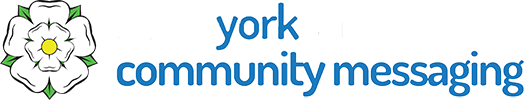|
||||
|
||||
|
|
||||
|
SOME TIPS TO KEEP YOUR “SMART” DEVICES SAFE AT HOME
Most people now own several ‘SMART’ devices that are linked to their home Wi-Fi, such devices include mobile phones, computers, Alexa/Siri devices and even video doorbells and children's toys.
Criminals are always looking for new ways to hack into systems to obtain information from them, that the criminal can then use.
Below are some tips that will assist in making your ‘SMART’ devices more difficult to hack into keeping your devices and information safer.
• Make sure you use strong passwords, and certainly don't keep default passwords on your devices. The best passwords involve the use of 3 unrelated words. • Look at changing the default administrator credentials on your Wi-Fi router and change the issued password. The use of a WPA2 encryption will also disguise the network from immediate view. • Ensure that you keep the operating systems on your devices up to date, a lot of these updates also contain security patches. So, when you get a notification that there is an update available, make sure you install it. • Keep any software/apps that are on your SMART devices up to date, as updates could also contain security patches. • Consider using a firewall/anti-virus system that will monitor and block any attempts to access your devices.
| ||||
Reply to this message | ||||
|
||||
|
|
|